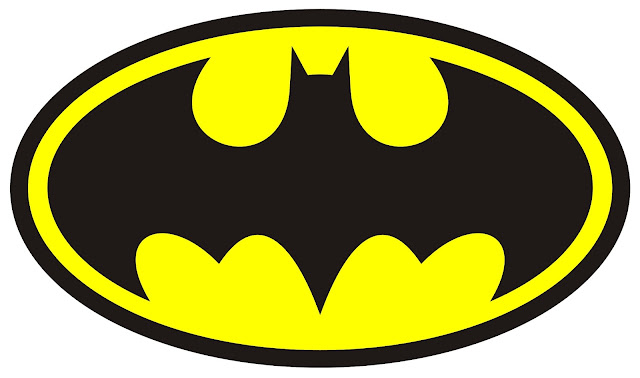Hello friends! Today's post is all about how to make your own customized printables for birthday parties, baby/wedding showers, teacher gifts, Tony Awards viewing parties, Mad Men season finale parties, ......you get the picture. As most of you know, I do NOT consider myself to be very tech savvy, so the fact that I was able to do this means that anyone could do this. You actually may already know some great tips/tricks on this subject, but I'm going to share how I made the printables for the girls Wizard of Oz party because fabric, yes fabric, was involved.
Chew on that for a sec...
Since Dorothy's dress is blue/white gingham, I knew I wanted to use tons of it in the party decor. It served as the table cloth on the food table, and I also made a couple of banners with it as well as a dress-up apron for our photo props, but I still thought, that's just not enough. I need more gingham just like Christopher Walken needed more cowbell. (SNL anyone?) I wanted to somehow incorporate it into the tags on the favor baskets as well as the labels for the food, and that's where fabric.com comes in.
I went to their website, typed 'blue and white gingham' into the search bar, and BAM. Several fabric samples to choose from, just like that. I found one that would work, enlarged the sample picture, and right-clicked on it to save it to my computer. Once you've done that, you'll have a pic that looks like this:
which is great, but I didn't really want that ruler at the bottom.
Enter Picmonkey.com
(once again, this is not a sponsored post, but I should totally be on their payroll as I tend to mention them 128 times a week.
Just sayin.)
I uploaded that pic onto picmonkey's site, used the crop tool, said buh-bye to the ruler, and added an oval in the center to provide a perfect spot to add my text. I also faded the oval out a bit so the gingham was visible behind it as well.
Now all I had to do was add the text on top.
It's just.that.simple.
Once I added words, I printed each of them out on cardstock in whatever size I needed. I used the wallet-size option to print 9 favor tags per 8.5 x 11 sheet:
and also printed wallet-sized labels onto adhesive paper for the
cupcakes in a jar:
For the food labels, I printed a 5 x 5 pic, glued them to a piece of cardstock folded in half, and voila!
This works with any picture/graphic you have saved on your computer-
for example-
I used this Batman graphic I found online (from a simple google image search) for the food labels, favor tags, and even the invites for O's party back in February:
and, just in case any of you are planning a Batman shindig anytime soon, here's a blank one in black and white:
and a blank one in black and yellow:
** one last tip **
these blank templates can also be used as custom thank you notes! I printed the blank gingham cards in a 3 x 5 size, and now we have our own *free* thank you notes that match our party theme.
So tell me-
what do you plan to make first with picmonkey?
Custom labels for your office/craft supplies/tools/makeup?
Custom invites?
Monogrammed stationary?
Do tell...